Here’s How to Tailor Your Merchandising Per Market in Your Shopify Store
This isn't just about defining geo-merchandising; it's about solving Shopify Markets’ limitations at scale.
Shopify stores looking to expand with Markets internationally or in regional markets all face the same “Big 3” challenges:
1️⃣Collections showing items that are locally irrelevant or out of stock
2️⃣Traffic being misrouted to markets with no or low inventory
3️⃣Trying to balance a variety of manual “fixes”, such as pinning and sorting, that don’t work
And the outcome?
- Frustrated merchandisers trying to recreate the same sorting logic over and over for every single market
- Confused shoppers, wasted ad-spend, bottlenecked inventory management and optimization, lost sales, and poor product visibility
So, is there a Shopify Markets merchandising fix that actually works?
In this post we will take you through everything you need to know about merchandising on Shopify Markets, and give you new ways to actually improve your profit through automated and accurate Shopify Markets integration.
Bonus: It doesn’t require any code or workarounds!
What Is Geo Merchandising on Shopify?
Geo-merchandising on Shopify is the practice of dynamically showing different products, collections, or product recommendations based on a shopper’s location or market assignment. It allows brands to tailor what customers see based on inventory, demand, and regional trends, not just pricing or currency.
This approach typically becomes important for stores using Shopify Markets, and you would ideally want it to be able to do this:

But while Shopify Markets handles the storefront-level setup, merchandising by market has required manual duplication of collection sorting and product recommendations.
Geo-merchandising is the collection of all of those fixes, and although it can help Shopify merchants set different product rules per market, it’s been unable to allow merchants to automatically:
This is something that is especially painful for brands with global audiences, regional inventory management constraints, or market-specific buying trends.
How Merchandising Breaks Without Geo-Logic
When you don’t have geo-specific logic in place, your store shows the same products to every shopper no matter where they are or what’s in stock locally. This leads to irrelevant collections, seasonal mismatches, and products that can’t actually ship to that region.
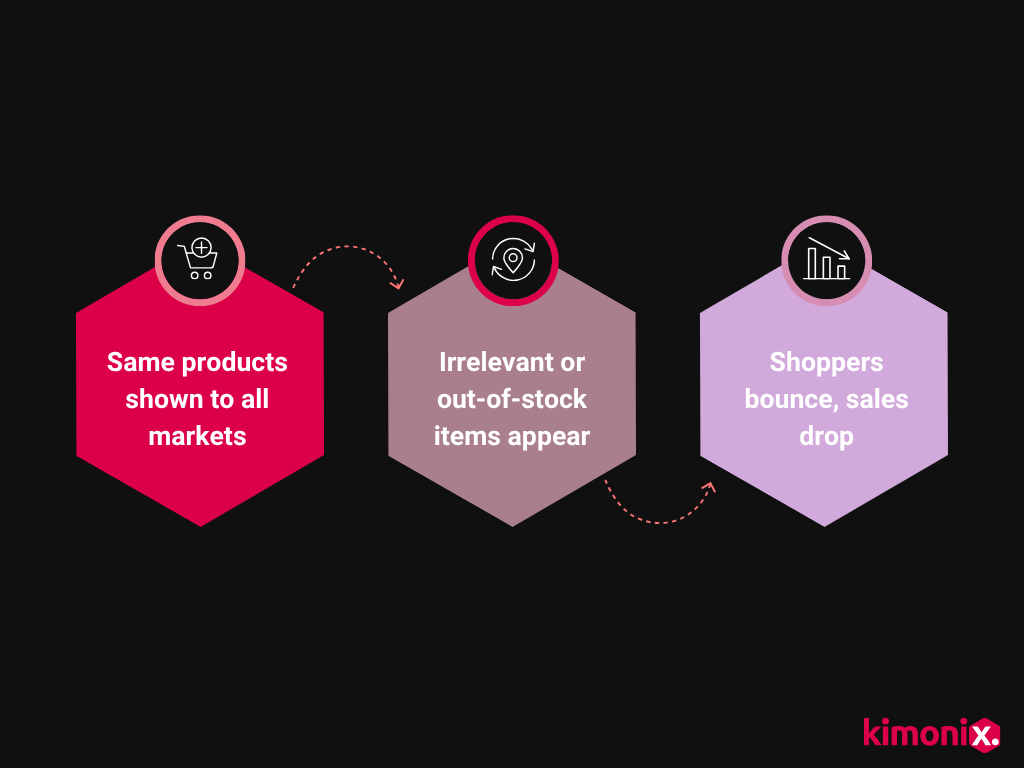
Most of these issues pop up because Shopify’s default setup doesn’t handle tailored merchandising by market.
Even with Shopify Markets enabled, you still need to manually control what products show where. And that’s where things start to break.
The Frustrating Drawbacks of Shopify Markets
Here are just some of the issues Shopify merchants deal with every day when trying to geo-merchandise their Shopify Store:
1. Shopify Markets Isn’t Built for Merchandising Logic
Shopify Markets focuses on currency, pricing, domains, and checkout localization, leaving no space for advanced collection sorting or product recommendations..
This means that Shopify stores still have to rely on global logic unless their store is custom-coded.
And most Shopify apps can’t control which products show and just redirect visitors to a different version of your store.
2. Shopify Geolocation Is Limited, Inconsistent, or Easily Blocked
Shopify’s built-in tools for marketplaces rely heavily on IP-based geolocation, often only operating at the country level without handling regional distinctions like language or localized collections.
And even when geolocation-based redirects are configured, pop-up cookies and session logic often prevent consistent redirection and reduce customer engagement.
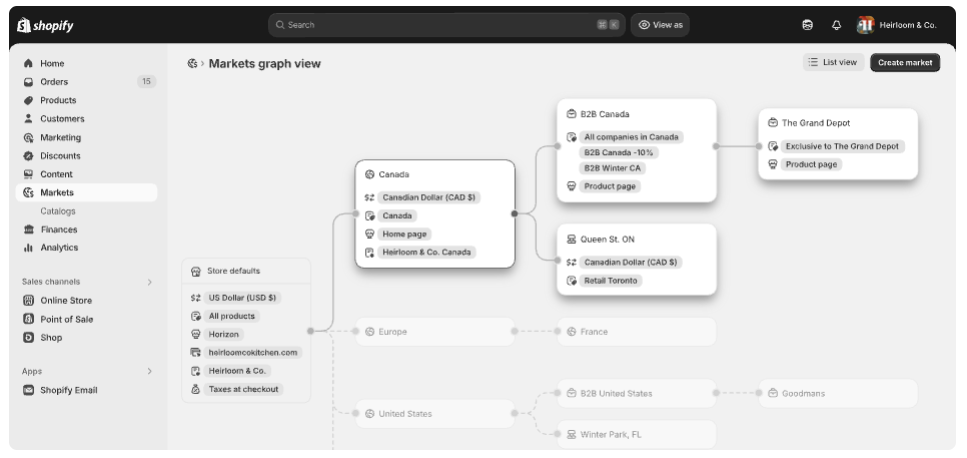
[Source: Shopify]
3. Inventory Is Almost Always Impossible to Segment by Region
By default, inventory is treated as global in Shopify Markets.
This leaves many merchants having to set up expansion stores, complex location rules, or heavy tagging logic to gate visibility (until now, anyway — HT, Merchandising by Market) to work around these limitations.
Some cross-sell apps (but not Kimonix, of course!) or Shopify upsell tools often promote the same items to everyone, regardless of location — causing frustration when those items are out of stock.
4. Even with Smart Setups, Manual Fixes Fail
For Shopify stores selling in more than one market, Markets can be an administrative nightmare for teams. This often leaves bigger merchants having to replicate separate storefronts for each market — adding to overhead and complexity.
Because even when they build duplicate collections, tag products per market, or create entirely separate stores, the “fix” is not permanent.
- Things like promo updates, launches, and seasonal changes become a logistical maze, and the workload increases exponentially.
How Market Merchandising Limitations Show Up in Your Shopify Store
The geo-merchandising limitations of Markets show up in a variety of places across your store.
- If the summer sandals you sold out in Spain are still front and center in Germany, where they’ve barely moved — then you already know exactly what we mean!
1. Markets’ specific URLs
- Collections shown don’t reflect that market unless manually duplicated and sorted, even when using shop.com/en-de or shop.com/fr-fr.
2. Collection pages
- Static collections show the same products and order to all markets, even when seasonality, demand, or inventory vary.
3. The homepage
- Homepage carousels (e.g., “New Arrivals,” “Trending Now”) display the same items globally, leading to low relevance.
4. Search results & filters
- Shopify merchants using apps or custom search setups often forget to apply market-based filters or sorting.
5. Product recommendations
- Carousels like “You Might Also Like” or “Complete the Look” don’t account for market-specific preferences or stock.
6. Marketing landing pages
- Merchants send geo-targeted campaigns but link to generic product landing pages with one-size-fits-all merchandising logic.
7. Mega menus and navigation
- Default menus link to collections that are not regionally filtered or prioritized, especially on larger catalogs.
8. Cross-sell/upsell pop-ups
- Pop-ups triggered during add-to-cart or checkout promote the same cross-sell items to everyone — regardless of market.
These breakdowns aren’t just unaesthetic; they lead to showing irrelevant or unavailable products, low-stock products in product recommendations, and irrelevant campaigns, as well as reducing brand trust and customer engagement, while increasing disappointment and operational errors that result in oversells, returns, and misrouted fulfillment.
All of which costs your Shopify brand and creates a terrible shopping experience!
The Costs of Not Investing in Geo-Merchandising on Shopify
1. Missed Sales from Irrelevant Products
If shoppers see items that don’t match their region, season, or demand, they’re less likely to buy. Example: Showing winter jackets on your homepage to visitors in Singapore mid-summer.
2. Wasted Ad Spend on Poor Post-Click Experience
Geo-targeted campaigns only work if the landing experience matches the shopper’s needs. If the product page feels off, clicks won’t convert.
3. Inventory Mismanagement Across Markets
Products that sell well in one region might pile up unsold in another — unless visibility is controlled at the market level. This inventory mismanagement creates overstock, lost revenue, or last-minute discounting.
4. Broken Trust from Poor UX
When shoppers click on something and hit a dead end (like out-of-stock variants or irrelevant recommendations), trust erodes. And they’re unlikely to return.
5. Manual Merchandising Work That Doesn’t Scale
Without geo-logic, teams resort to duplicating collections, tagging by hand, or building expansion stores. That complexity multiplies fast.
“Our team spends hours copying and reordering products for each country’s “Bestsellers” page.”
In short, geo-merchandising on Shopify only works when it’s powered by smart, real-time merchandising logic behind the scenes. In other words, automating Shopify merchandising across markets.
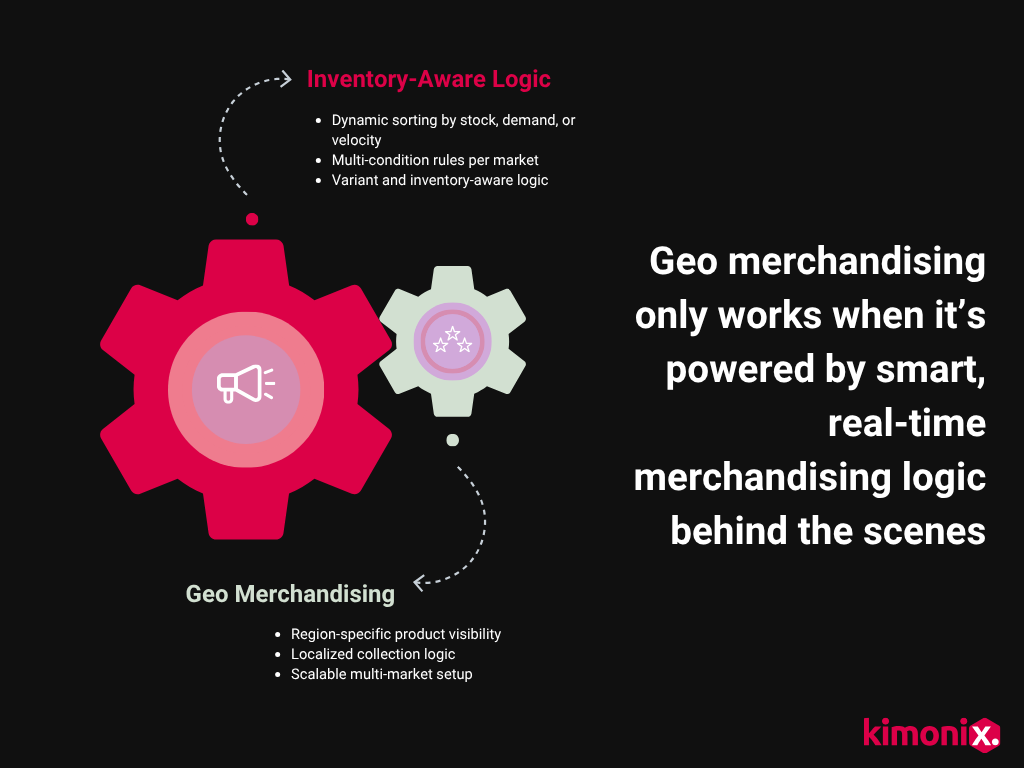
But are all geo-merchandising logic fixes created equal?
Common Shopify Markets’ Geo-Merchandise Patches — That Don’t Actually Work
Here’s what methods brands are currently trying out to patch the problem, and where each tactic falls short:
1. Expansion Stores (Duplicating Shopify Storefronts)
A common geo-merchandising Shopify strategy is to create multiple Shopify stores for each country or region. This is where each store has its own domain, checkout, and backend, while merchants duplicate:
- Products
- Collections
- Theme settings
This means that their promotions, campaigns, and inventory are managed separately for each market.
Why does this Shopify Markets fix not work? It’s:
- Time-intensive to maintain
- Hard to sync campaigns, inventory, or promos
- Likely to create content bloat and internal confusion
- Costly with multiple Shopify Plus plans
2. Manual Tagging and Market-Specific Collections
Another common workaround is to use product tags and manual rules to control visibility in different markets. This is where you apply tags like market-us or hide-au to your Shopify products and then build custom collection conditions around them.
Why does this Shopify Markets fix not work? It’s:
- Not scalable with large catalogs
- Easy to miss tags (leading to broken or blank collections)
- Slow to update during launches, seasonal flips, or stock shifts
3. Spreadsheet Workarounds
This Shopify geo-merchandising strategy is where teams manage product visibility by uploading filtered CSVs per region or syncing with tools like Google Sheets. Like this:
- Merchandisers create filtered product lists per market
- They then control visibility through bulk CSV imports combined with scripts or metafield updates
Why does this Shopify Markets fix not work? It’s:
- Easily breakable
- Team-resource draining, requiring constant attention
- Not dynamic (product visibility doesn’t adapt in real-time)
4. Basic IP-Based Redirects and Pop-Ups
Some stores use geo pop-ups or geolocation redirects to suggest switching markets, often used in place of actual market-based logic.
To do this, Shopify merchants use IP-based redirects through third-party apps or scripts to reroute visitors or show geo-based messaging.
This means shoppers are, in theory, redirected or see a pop-up suggesting a market switch.
Why does this Shopify Markets fix not work?
Most of the time:
- Redirects are blocked or bypassed
- Pop-ups are ignored or dismissed
And it still doesn’t change what’s actually merchandised!
So, if these fixes don’t work, what’s next to try?
5. Custom Development (for Big Brands)
Some large Shopify retailers hire dev teams to build dynamic geo merchandising logic into themes or apps. They do this by creating logic to sort or filter products per market and embed the code into templates and/or custom apps.
Why does this Shopify Markets fix not work? It’s:
- Super expensive to build and maintain
- Difficult to A/B test and QA merchandising and collections per market
- Not flexible enough for merchandising and marketing teams to manage without dev help
So, is there even a way to show different collections to every market? Or a way to show the same collection to different markets, but sorted differently?
Yes, there is!
Short answer: You need an inventory-aware geo-merchandising approach — and you need it to be dynamic.
The Only Working Fix: Inventory-Aware Geo Merchandising at Scale
Inventory-aware geo-merchandising is when your Shopify store shows different products or sorting based on a shopper’s location and what’s actually in stock for that market.
- It connects real-time inventory data with localized product visibility
- And lets you scale merchandising without duplicating collections, stores, or manual sorting rules
Think of it as a combination of all the common fixes rolled into one.
But ideally, you want to be able to do this automatically (like Kimonix does!), in real-time and without the hassle and cost of developers, code, and manual tracking.
As this will enable you to:
- Support multi-market product logic
- Display localized collections automatically, without duplicating or tagging
- Manage size, color, or style availability per region — no extra storefronts needed
- Set product sorting to adapt to each of your market’s inventory, seasonality, or sales trends
- Control variant visibility by market
Here’s a quick look at how it compares to other strategies to overcome Shopify Markets’ merchandising limitations.
A Shopify Case Study for Inventory-Aware Geo-Merchandising
EME Studios implemented an inventory-aware, market-based merchandising setup that let them define unique sorting rules per region. Within just one week, conversion rates rose by 31% as shoppers saw products tailored to their local availability and demand.
The brand’s secret?
Kimonix’s Markets Integration!
Kimonix is available on the Shopify App Store and is the only AI merchandising tool that works out of the box with Shopify Markets in real-time.
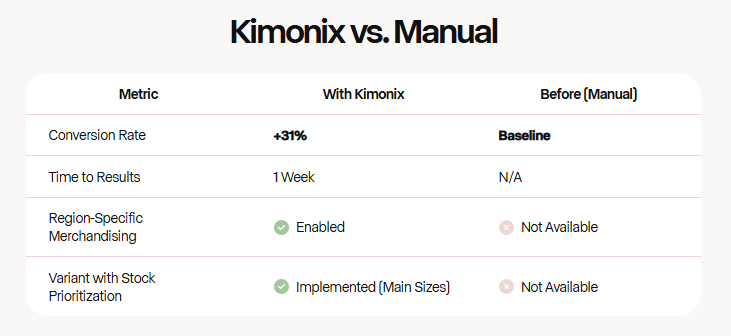
TL;DR: What’s the Best Way to Merchandise Across Shopify Markets? Advanced Automation!
Shopify stores expanding into regional or international markets keep hitting the same three problems:
- Inconsistent product visibility
- Broken market routing
- And endless manual work to fix it all
Inventory-aware geo-merchandising solves each of these “Big 3.”
By matching every collection to real, market-level stock and demand, inventory-aware geo merchandising eliminates the irrelevant or missing products that shoppers hate.
How?
Because it feeds on live inventory per region, it also stops oversells and misrouted orders, so traffic lands on items that can actually ship. And since the rules update themselves automatically, you can ditch duplicate stores, tags, and spreadsheet hacks for good. This removes the “Big 3” headaches and gives you the right data in real-time so that you can:
- Grow across markets without the busywork
- Increase sales, margins, and overall revenue
- Geo merchandise on auto-pilot
- Protect ad spend
- Access cleaner reporting
- Raise your customer-experience metrics
In short, you need Kimonix!
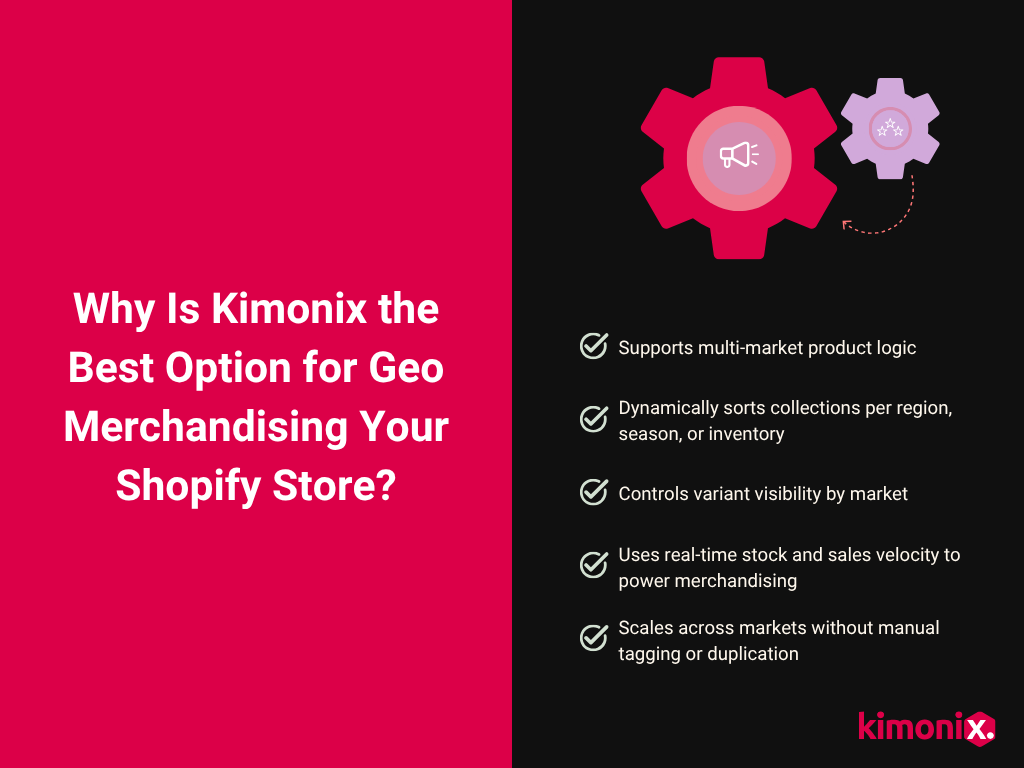
Say Goodbye to Duplicate Collections and Spreadsheets!
See how Kimonix’s inventory-aware geo merchandising actually works. No multi-store setup. No dev work.
Button: Book a Demo
Social Media
Recent Posts





